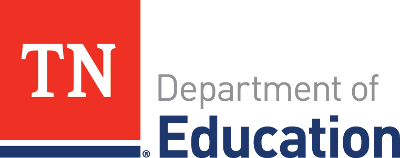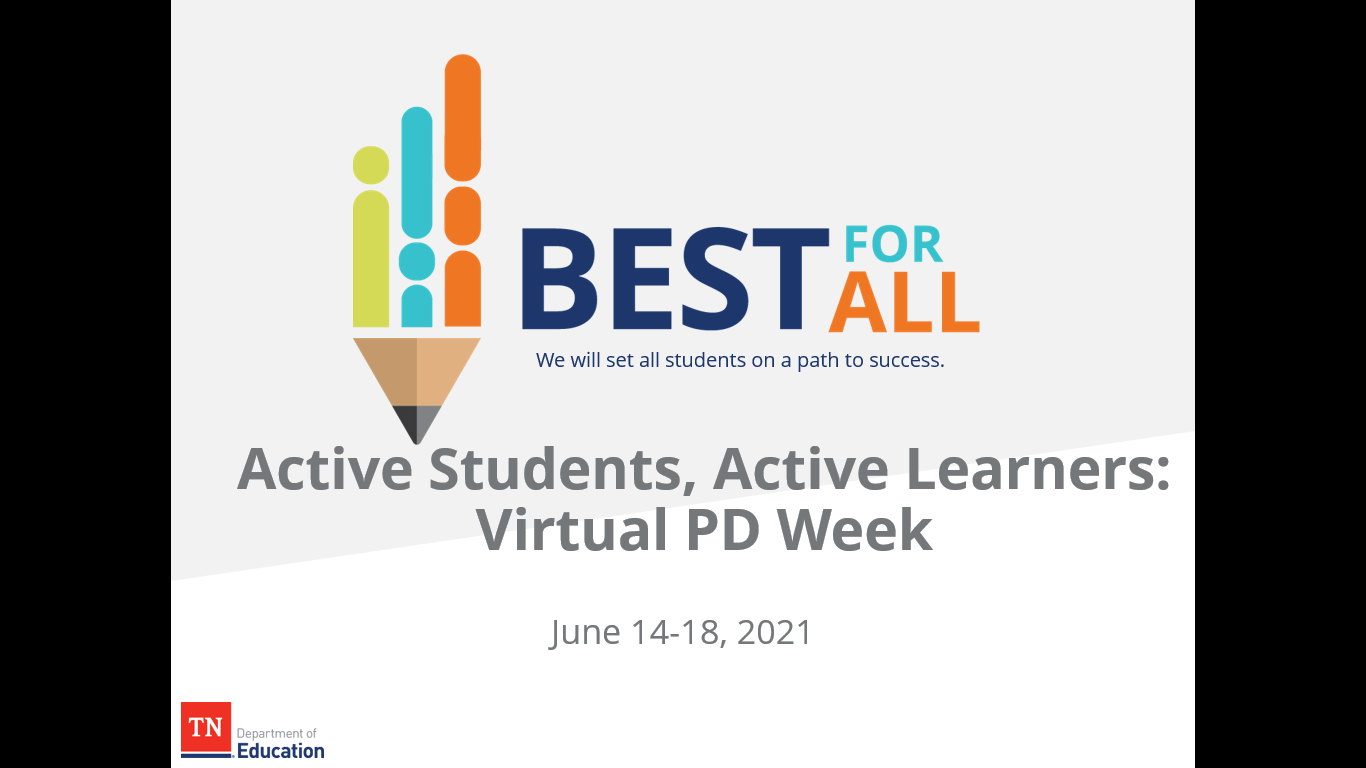activity, tips for managing movement and for supporting integration, and sample movement ideas that can be adopted into their own teaching practices. (For classroom teachers not enrolled in 90-min training.)"}" data-sheets-userformat="{"2":33554945,"3":{"1":0},"12":0,"28":1}">This 30-minute interactive webinar is designed to increase awareness of classroom physical activity practices and to enable teachers to engage students in classroom movement. Participants will learn about forms of classroom physical activity, tips for managing movement and for supporting integration, and sample movement ideas that can be adopted into their own teaching practices.
Source Information
This webinar was originally facilitated live at the "Active Students, Active Learners: Virtual PD Week" on Wednesday, June 16 at 12 p.m. CST.
Presenter(s)
Hildi Nicksic, PhD - Classrooms in Motion
Hildi Nicksic has over 15 years of classroom teaching experience ranging from kindergarten through college. She is currently a professor at Texas A&M University where her research focus, which is mirrored in her teaching philosophy, examines classroom movement as a mechanism for learning and health. Dr. Nicksic has explored teachers’ perceptions about classroom physical activity, barriers to implementation, and impact on student outcomes. As the founder of Classrooms in Motion, Dr. Nicksic promotes and supports classroom physical activity implementation through targeted professional development trainings and facilitation of her website, classroomsinmotion.com, with information, resources, and materials designed to help teachers engage students in movement in the classroom.
Frequently Asked Questions
Where can I find resources for this session?
All resources shared during this session are linked on the event Padlet.
What web browser should I use?
The Open edX platform works best with current versions of Chrome, Edge, Firefox, Internet Explorer, or Safari.
See our list of supported browsers for the most up-to-date information.